Editor's review
This is a OCR application where the conversion area could be defined flexibly.
eDoc Zonal OCR is a program designed to capture data from scanned files. The recognized characters could be placed in a CSV file and automatically renamed based on the contents in it. This data can be imported into a database or may be just searched for in the renamed file created. The tool has a Doc Viewer and the document created could be edited if required. Usually such edits will be required as recognition is never 100%. To enhance the accuracy of recognition you could use a regular expression like “EasyPatterns” as also some fuzzy logic rules. These rules could be as simple as, correcting an O to 0 from an area where it is predominantly numbers. It works with such defined areas as a job and the tool could work through a string of such jobs. The program can be set up as a server but it first must be configured as an workstation.
The way the process works is, an image is taken into work area from the hot folder as soon as it is introduced. An area of it is extracted. Characters from this zone are optically recognized. Unlimited number of zones can be defined. Fuzzy rules are then applied followed by the “EasyPatters”. You can define the output to be in PDF or TIFF formats. Older files can be replaced, appended first, appended last or a time stamp added. This has a simple interface and is quite intuitive. Most users would be able to get productive very quickly. The controls are also well laid out. The controls are intuitive so that most users will be able to figure out what to do and how to do it. This is a good product and has many useful features. If you have a need, here is a good candidate for trying out.


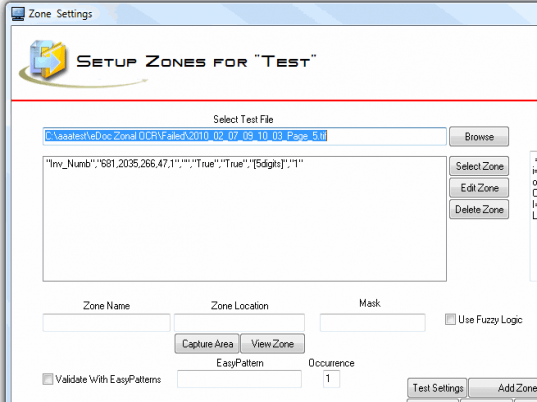
User comments